Detailed Explanation on the usage of
ERRBUFF and RETCODE:
If we register any concurrent program’s executable as pl/sql
stored procedure we need to pass two mandatory parameters to that
1.ERRBUFF
2.RETCODE.
ERRBUFF needs to be passed as the first parameter and RETCODE as the second one. Both of these are OUT variable type. ERRBUFF is VARHCAR2 and RETCODE can be VARCHAR2/NUMBER.
1.ERRBUFF
2.RETCODE.
ERRBUFF needs to be passed as the first parameter and RETCODE as the second one. Both of these are OUT variable type. ERRBUFF is VARHCAR2 and RETCODE can be VARCHAR2/NUMBER.
To ERRBUFF we can assign the reason for the ERROR/WARNING,it could be a user defined message or we can assing SQLERRM.
To RETCODE we can assign below numbers
0-For Success
1-For Warning
2-For Error
**IF
anything is not assigned to RETCODE, by default the program will complete
SUCCESS**
Ø What to
do to complete the Concurrent Program in WARNING:
Create a stored procedure in database as below, this
procedure will go into EXCEPTION block if the data entered for p_emp parameter not available in emp
table.
In the EXCEPTION block assign the values to ERRBUFF and
RETCODE as given,so that the program will complete in WARNING.
CREATE
OR REPLACE
PROCEDURE test_out_var_proc(errbuff OUT VARCHAR2,
retcode OUT VARCHAR2,
p_emp IN NUMBER)
AS
v_name VARCHAR2(200);
BEGIN
SELECT ename
INTO v_name
FROM scott.emp
WHERE empno=p_emp;
EXCEPTION
WHEN OTHERS THEN
errbuff:='Raising WARNING as entered EMP no there
in system';
retcode:=1;
END;
Create an Executable with this procedure and then concurrent program with a parameter as shown below,
after that attach this to required request group.
Now submit the Program with some junk EMP number, so that
the program will go into EXCEPTION block of the procedure
Entered 8465 as input for p_emp, which will make the program
to go into EXCEPTION and as we have assigned
RETCODE =1,program will be completed in WARNING
And the ERRBUFF can be seen by clicking the View Log button
of the concurrent program
Ø
What to
do to complete the Concurrent Program in ERROR:
Use the same stored procedure, in WHEN OTHERS exception just
use the below values for ERRBUF&RETCODE instead of previous values and
compile the procedure. This procedure will go into EXCEPTION if the data
entered for p_emp parameter not
available in emp table.
errbuff:='Raising ERROR as entered EMP no there in
system';
retcode:=2;
Now submit the concurrent program again for some junk
employee number.As shown below program will complete in ERROR status and
ERRBUFF can be seen by clicking ‘Details’
button is clicked. Also can be seen in the Log.






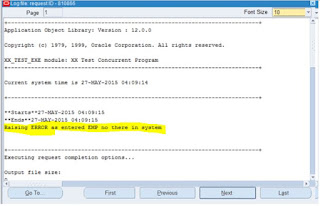
No comments:
Post a Comment